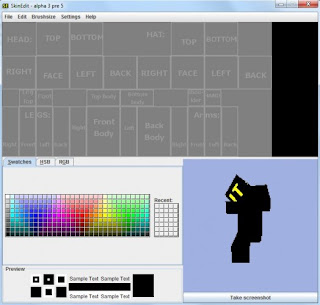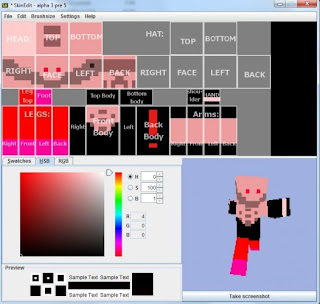What you will need:
A book or website with a list of colleges
A guidance counselor or college advisor
Step 1:
Have a talk with your guidance counselor. She’s seen it all—and will be able to offer suggestions based on your grades and interests.
Step 2:
If you have overbearing parents, ignore them. It’s time to start making choices for yourself. If they refuse to give you some leeway, threaten to get your face tattooed.
Step 3:Think about where you’d like to live. If you like to spend your leisure time playing craps, make a list of colleges near casinos. If you eventually want to freelance as a pirate on the open seas, Southeast Asia is the place for you.
Step 5:
Favor schools that offer a variety of programs you like. Your interests will probably change. You don’t want to make it to your junior year in astronaut school and realize you don’t enjoy spaceflight.
Step 4:
Decide whether you prefer a small, medium, or large school.
Step 6:
Visit the schools you’re considering.
Step 7:
Now consider how your academic record fits in with the schools you like. Look up the average academic statistics for entering freshmen, and compare them to your own.
Step 8:
Divide your list into three groups of schools: reach schools, good fits, and safety schools.
Step 9:
Now apply to six to ten schools, with good fits, safeties, and reaches in a 2 to 1 to 1 ratio—that’s one reach and one safety school for every two “good fits” you apply to.
That’s it—once your applications are out the door, drop out of high school and play craps until the schools come a-calling.